 Looks like your ad-blocker is on.
Looks like your ad-blocker is on.All content on our site is free and will always be free.
Please consider supporting us with disabling your AdBlock software and to gain access to thousands of free content!
Not sure how to disable AdBLock? Follow this tutorial: How to disable AdBlock
New World Cheats Detected Free
New World Fishing Bot v2.0.2 (Sleeping Fisherman)
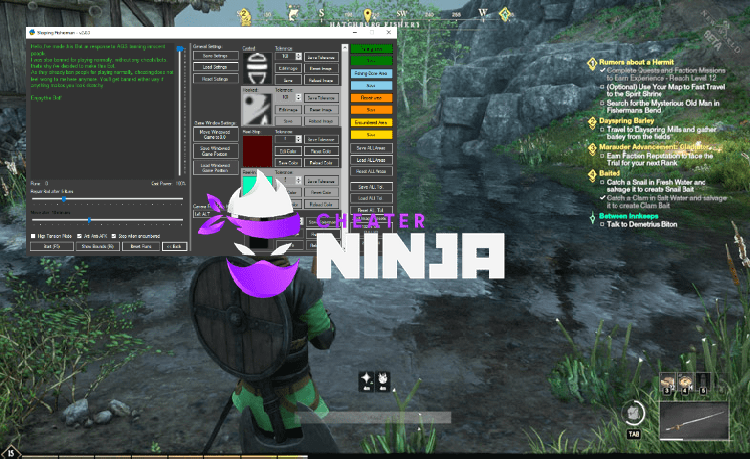
New World Fishing Bot is a Free to Download Cheat for New World with full of customizable features that automatically fishes for you in game
Imagine you just bought the new massively multiplayer online role playing game, New World by Amazon Games and you want to grind some resources and items to improve your factions and get better in the game. You go to a water source, you stand in front of it and start fishing. Afer a couple of minutes you realize how boring, and how little rewarding fishing in fact is. But worry no more, because New World Fishing Bot is here and is ready to fish for you while you can stay afk or do something else.
At first sight, it might look really complicated but as long you read the How to Use section and the important notes, you should be able to easily understand how the software works and which settings do what. Do note that all of those settings make the auto fishing experience much better by keeping the program external and therefore undetected.
How to Use New World Fishing Bot (Sleeping Fisherman)
- Download New World Fishing Bot (Sleeping Fisherman)
- Extract the files in the rar file into a folder
- Launch New World
- Open the folder where the files are
- Run SleepingFisherman.exe
- Enjoy and stay afk!
New World Fishing Bot – Features
- Set Cast-Power
- Set Repair after X Runs [optional]
- Anti Anti-AFK [optional]
- High Tension Mode [optional]
- Stop Bot when encumbered [optional]
- Edit Tolerances for Image/Color detections
- Customize Images/Colors/Areas [Areas: Fishing, FishingDone, Repair, Encumbered] [Images: Casted, Hooked, FishingDone] [Colors: Reel-Stop, Reel-In, Encumbered]
- Save/Reload/Reset Settings
- Set Free Look Key to either Left-ALT or B (you also need to set it ingame for sure)
- Save/Load Game Window Location & option to move it to “0, 0”
- Randomized offset Click-Location for Repair
- Randomized Cast-Power offset
- Randomized Delays
Important Notes
v2 of New World Fishing Bot – Sleeping Fisherman is focused on making it customizable and working for any resolution. However, 4k would be pretty slow in detecting images, as it has to search 4 times more pixels than on 1920×1080 for example.
It comes with default Settings for 1920×1080 FullHD FULLSCREEN pre configured. Also has a Image/Color Preset for 2560×1440 WQHD FULLSCREEN(You still have to set the Areas on WQHD).
For other Resolutions, or if you run into problems with image/color detection, you can edit the images, colors & areas. Images by either picking them from the game window, or by loading an image from your disk. Colors with a built in colorpicker, or by entering a colorcode + matchsize. Areas, you spawn(they will spawn at your mouse location when entering the Area Mode with F8 after clicking the start button in the edit window), drag them where you want them, resize them & save them.
It currently does not allow automatic bait equip! (but i think about adding it if v2 will work well)
If your raw Video Data causes to make the game look different than with ALL default (Contrast/Brightness/etc.) INGAME & in Windows/AMD/Nvidia Settings, you would also need to either make all default, or capture/pick your own images/colors.
2.0.2:
- Fixed using hard coded Tolerance of 75 for fishing-done scan while casting instead of the set Tolerance
- Changed default tolerances
- Disabled TopMost from Main Window

 CheaterHaven
CheaterHaven 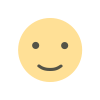
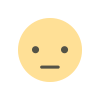
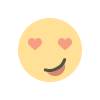
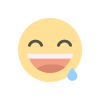
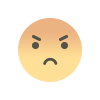
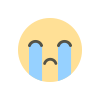
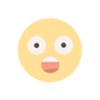





![Apex Legends NoRecoil Script [Auto Detect Weapon]](https://cheaterhaven.com/dls/apex-legend-hacks/1631045250-maxresdefault-380x226.jpg)



